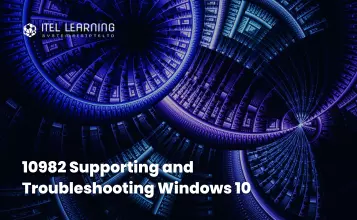Overview
CompTIA ITF+ is the only pre-career certification that helps learners determine if they have an aptitude and interest in IT. CompTIA ITF+ covers all IT fundamentals, creating a broader understanding and a helpful on-ramp to tech career pathways. CompTIA ITF+ provides an IT education foundation for upskilling in secondary, post-secondary and beyond.
Prerequisites
To ensure your success in your course you will need basic Windows end-user skills. You can obtain this level of skills and
knowledge by taking either of the following Logical Choice courses, or have equivalent experience:
- Using Microsoft Windows 8.1
- Microsoft Windows 8.1 Transition from Windows 7
- Using Microsoft Windows 8.1
Who Should Attend?
This course will significantly benefit to:
- Students and career changers considering a career in IT.
- Professionals working in fields that require a broad understanding of IT.
- Marketing, sales, and operations staff who want to improve job performance, enhance technology skills, and rely less on IT support.
Course Outline
- Information Technology
- Personal Compters (PC)
- Mobile Devices
- Internet of Things (IoT) Devices
- Setting up a PC System
- Ergonomic Concepts
- Navigating an OS
- Using Input Devices
- Recognizing Desktop Icons
- Working with Windows
- Functions of an Operating Systems
- Types of Operating Systems
- Virtualization
- Microsoft Windows
- Apple macOS and iOS
- Linux, Chrome, and Android
- File Explorer
- Windows Settings and Control Panel
- Using a Web Browser
- Management Interfaces
- Process and Service Management
- Memory and Disk Management
- Command Line Interfaces
- Access Control and Protection
- Support and troubleshooting
- Identifying the Problem
- Understanding the Problem
- Resolving and Documenting the Problem
- Troubleshooting PC Issues
- Getting Support
- Using a Search Engine
- Notational Systems
- Units of Measures
- Data Types
- Data Representation
- The Value of Data
- Intellectual Property
- Data-driven Business Decisions
- Installing Applications
- Application Management
- Managing Software Licensing
- Productivity Software
- Collaboration Software
- Business Software
- Programming Logic
- Programming Languages
- Programming Concepts
- Object-Oriented Programming
- Scripting Languages
- Application Platforms and Delivery
- Database Concepts
- Database Structures
- Relational Methods
- Database Access Methods
- Application Archtecture Models
- Summary Using Apps and Databases
- Selecting a Computer
- Motherboard Components
- Processors
- Features of Processors
- System and Expansion Bus Technologies
- System Cooling
- BIOS and UEFI System Firmware
- Computer Port and Connector Types
- USB and Firewire
- Graphics Devices
- Graphic Device Interfaces
- Input Devices
- Configuring Peripherals
- Bluetooth
- RF and Near Field Communications (NFC)
- Networking Interfaces
- Installing and Uninstalling Peripherals
- Display Devices
- Display Settings
- Multimedia Ports and Devices
- Printer Types
- Installing and Configuring a Printer
- Scanners and Cameras
- System Memory
- Mass Storage Devices
- Optical Discs and Drives
- Removable Flash Memory Devices
- Managing the File System
- Folders and Directories
- File Explorer
- Files
- File Attributes and Permissions
- Searching for Folders and Files
- File Types and Extensions
- Summary Using Computer Hardware
- Network Components
- TCP/IP
- Internet Protocol
- Packet Delivery and Forwarding
- DNS and URLs
- Internet Application Services
- Internet Services Types
- Wireless Internet Services
- Setting Up a Wireless Network
- Configuring a Wireless Client
- Connecting to an Enterprise Network
- Safe Browsing Practices
- Configuring Browser Security
- Managing Cookies and PII
- Digital Certificates and Anti-phishing
- Enabling a Firewall
- Local Network Sharing and Storage
- Windows File Sharing
- Hosted Sharing and Storage
- Backups
- Windows Backup
- Using a Mobile Device
- Mobile Applications and App Stores
- Network Connectivity
- Email Configuration
- Synchronization and Data Transfer
- Summary Using Networks
- Computer Security Basics
- Social Engineering
- Business Continuity
- Disaster Recovery
- Securing Devices
- Malware
- Preventing Malware Infections
- Spam
- Software Sources and Path Management
- Access Controls
- User Account Types
- Authentication Factors
- Uses of Encryption
- Password Cracking and Management
- Policies and Procedures
- Handling Confidential Information
- Acceptable Use Policies
- Expectations of Privacy
- Summary Managing Security