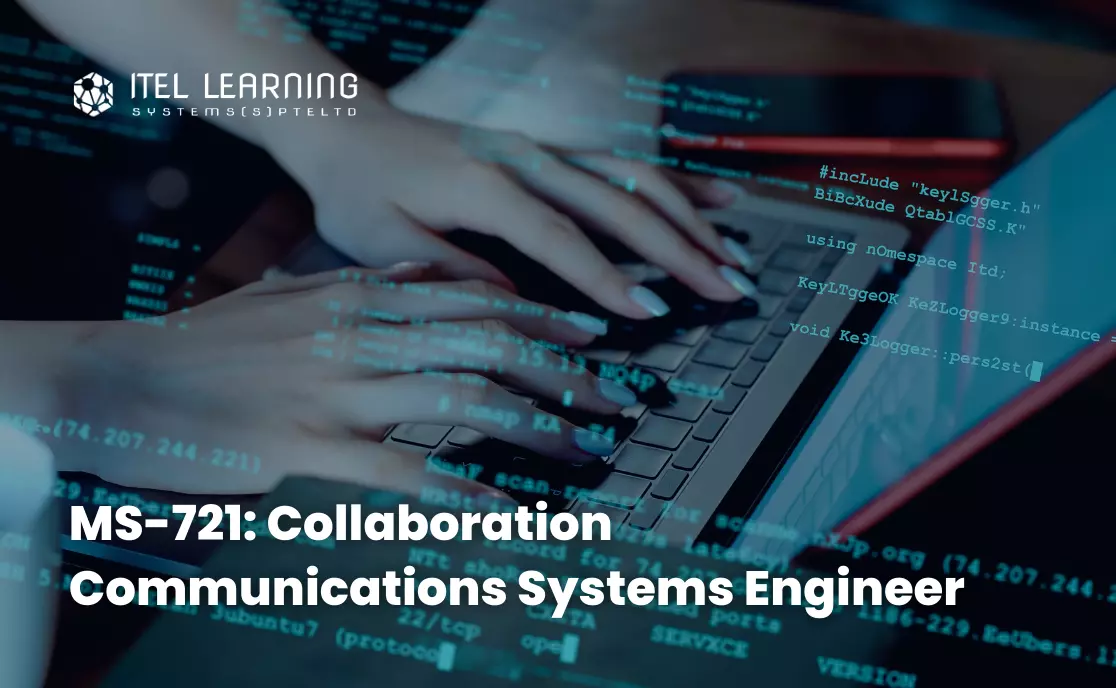Overview
This one-day instructor-led and hands-on workshop provides participants to understand and explore the exciting new features in Windows 10 and Microsoft Office 2016.
Prerequisites
Participants who wish to take up this workshop should meet the following prerequisites:
- Experience of using previous versions of Windows
- Experience of using previous versions of Microsoft Office
Who Should Attend?
This workshop is relevant for anyone who is new to Windows 10 and Microsoft Office and wishes to increase their productivity in using these applications.
Course Outline
- The Start Menu is Back
- Cortana Makes the Start Menu Even Smarter
- Windows Now Has a Central Notification Center
- Unified Settings/ Control Panel
- You Can Now Add Multiple Desktops
- Getting Started with Microsoft Office 2016
- Common Features
- Easier File Sharing
- Excel 2016 New Features
- Accelerate Data Insertion with Flash Fill
- Incorporate Charts
- Quick Analysis Tool
- PivotTable
- Recommended PivotTable
- Create Timeline for Filtering
- Create Distinct Count
- Create Power View Report
- Word 2016 New Features
- Edit a PDF
- Enjoy the read
- New Read Mode
- Object zoom
- Resume reading
- Collapsible Heading
- Alignment with Alignment Guides
- New Table
- PowerPoint 2016 New Features
- Apply a Theme from the Start Screen
- Visible Motion Path for animated objects – Incorporate Objects
- Merge Common Shapes
- The Eyedropper Tool
- Threaded comments
- Outlook 2016 New Features
- Outlook Main Elements
- Message Preview
- Respond Faster with Inline Replies
- Filter Unread Messages
- Spell Check your Subject Line
- Attachment Reminder
- Weather bar
- Sneak a Peek
- Find All Messages with Attachments
- Comparison – Contact Interface
- Comparison – Chat Interface
- Function Controls
- Lync Call/ Video Call
- Conferencing/ Collaboration
- Application Sharing – Program
- Application Sharing – WhiteBoarding
- Application Sharing – Q & A