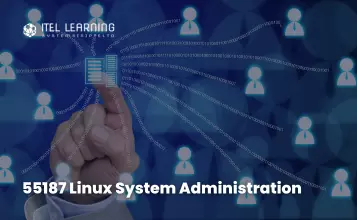Overview
Learn how to operate machine learning solutions at cloud scale using Azure Machine Learning. This course teaches you to leverage your existing knowledge of Python and machine learning to manage data ingestion and preparation, model training and deployment, and machine learning solution monitoring with Azure Machine Learning and MLflow.
Prerequisites
Successful Azure Data Scientists start this role with a fundamental knowledge of cloud computing concepts, and experience in general data science and machine learning tools and techniques.
Specifically:
- Creating cloud resources in Microsoft Azure.
- Using Python to explore and visualize data.
- Training and validating machine learning models using common frameworks like Scikit-Learn, PyTorch, and TensorFlow.
- Working with containers.
- Explore Microsoft cloud concepts
- Create machine learning models
- Administer containers in Azure. If you are completely new to data science and machine learning, please complete Microsoft Azure AI Fundamentals first
Course Duration
4 Days
Course Outline
- Identify your data source and format
- Choose how to serve data to machine learning workflows
- Design a data ingestion solution
- Exercise: Design a data ingestion strategy
- Identify machine learning tasks
- Choose a service to train a machine learning model
- Decide between compute options
- Exercise: Design a model training strategy
- Understand how model will be consumed
- Decide on real-time or batch deployment
- Exercise – Design a deployment solution
- Create an Azure Machine Learning workspace
- Identify Azure Machine Learning resources
- Identify Azure Machine Learning assets
- Train models in the workspace
- Exercise – Explore the workspace
- Explore the studio
- Explore the Python SDK
- Explore the CLI
- Exercise-Explore the developer tools
- Understand URIs
- Create a datastore
- Create a data asset
- Exercise – Make data available
- Create and use a compute instance
- Create and use a compute instance
- Create and use a compute cluster
- Exercise – Work with compute resources
- Understand environments
- Explore and use curated environments
- Create and use custom environments
- Exercise – Work with environments
- Preprocess data and configure featurization
- Run an Automated Machine Learning experiment
- Evaluate and compare models
- Exercise – Find the best classification model
- Configure MLflow for model tracking in notebooks
- Train and track models in notebooks
- Exercise – Track model training
- Convert a notebook to a script
- Run a script as a command job
- Use parameters in a command job
- Exercise – Run a training script as a command job
- Track metrics with MLflow
- View metrics and evaluate models
- Exercise – Use MLflow to track training jobs
- Create components
- Create a pipeline
- Run a pipeline job
- Exercise – Run a pipeline job
- Define a search space
- Configure a sampling method
- Configure early termination
- Use a sweep job for hyperparameter tuning
- Exercise – Run a sweep job
- Explore managed online endpoints
- Deploy your MLflow model to a managed online endpoint
- Deploy a model to a managed online endpoint
- Test managed online endpoints
- Exercise – Deploy an MLflow model to an online endpoint
- Understand and create batch endpoints
- Deploy your MLflow model to a batch endpoint
- Deploy a custom model to a batch endpoint
- Invoke and troubleshoot batch endpoints
- Exercise – Deploy an MLflow model to a batch endpoint