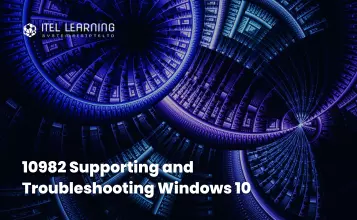Overview
This 5-day instructor-led course provides you with the knowledge and skills to implement and manage desktop virtualization solutions. This course provides an overview of virtualization and the various Microsoft products that you can use to implement and deploy a virtualization solution. This course explains how to configure and manage a MED-V deployment. Then, it describes the procedures for deploying an App-V solution by implementing App-V servers and clients and by sequencing applications. The course then covers the configuration of RemoteApp programs. Finally, the course describes the concept of user state virtualization and procedures for configuring the Virtual Desktop Infrastructure (VDI).
Prerequisites
Participants who wish to take up this course should meet the following prerequisites:
- Basic skills with Windows Command line
- Monitoring and Management Tools
- Networking
- AD DS, including Group Policy deployments
- Performance Monitoring
- Troubleshooting
Who Should Attend?
This course is intended for Microsoft Windows Server 2008 system and desktop administrators who will manage and implement desktop and application virtualization technologies within their networks.
Participants for this course are typically responsible for implementing their organizations’ desktop and application virtualization, or their information technology (IT) management has directed them to research and/or implement desktop and application virtualization in the existing environment. Participants should have a minimum of 1.5 years of experience working with Windows Server 2008 as a server or desktop administrator. This course does not require prior experience with virtualization. However, familiarity with virtualization concepts and management tools is highly recommended.
Course Outline
- Overview of Virtualization
- Overview of Virtualization Management
- Overview of Planning a Virtualization Deployment
Lab: Planning Desktop Virtualization Scenarios
- Installing Windows Virtual PC
- Configuring Windows Virtual PC
- Installing, Configuring, and Managing the Windows XP Mode
- Creating and Deploying Custom Images of Windows XP Mode
Lab: Implementing Windows Virtual PC and Windows XP Mode
- Overview of Microsoft Enterprise Desktop Virtualization
- Implementing MED-V Servers
- Implementing MED-V Clients
Lab: Implementing MED-V
- Configuring MED-V Images
- Deploying MED-V Images
Lab: Configuring and Deploying MEDV Images
- Implementing the MED-V Workspace Policy
- Working with a MED-V Workspace
- Reporting and Troubleshooting MEDV
Lab: Managing a MED-V deployment
- Introduction to Application Virtualization
- Planning for Application Virtualization
- Deploying Application Virtualization Servers
Lab: Implementing App-V
- Planning the App-V Client Deployment
- Installing and Configuring the AppV Client
- Managing Client Configuration Features
Lab: Deploying the App-V Client in Standalone Mode
Lab: Managing Client Configuration Features
- Using the Application Virtualization Management Console
- Publishing Applications into the App-V Environment
- Modifying Published Applications and Configuring Version Upgrades
- Performing Advanced Tasks for Application Virtualization Administration
Lab: Publishing Applications in the App-V Environment
Lab: Implementing License Enforcement
- Overview of Application Sequencing
- Planning and Configuring the Sequencer Environment
- Performing Application Sequencing
- Advanced Sequencing Scenarios
Lab: Sequencing Applications for Virtualization
- Overview of Remote Desktop Services
- Publishing RemoteApp by Using RDS
- Accessing RemoteApp Programs from Clients
Lab: Configuring Remote Desktop Services and RemoteApp
- Overview of User State
- Configuring Roaming Profiles and Folders Redirection
Lab: Implementing User State Virtualization
- Windows Server 2008 R2 Hyper-V Overview
- Introduction to VDI
- Configuring Personal and Pooled Virtual Desktops
Lab: Configuring Virtual Desktop Infrastructure