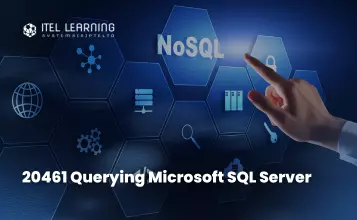Course Fee
Price: S$2890 (excluding GST)
Course Commencement Date
20-Jul-2022 to 22-Jul-2022
Overview
This three-day course provides hands-on training to equip students with a range of skills: from performing routine VMware vSphere® 7 administrative tasks to complex vSphere operations and configurations. Through lab-based activities, students are immersed in real-life situations faced by VMBeans, a fictitious company. These situations expose students to real-life scenarios faced by companies that are building and scaling their virtual infrastructure.
This course uses scenario-based lab exercises and does not provide guided step-by-step instructions. To complete the scenario-based lab exercises, you are required to analyze the task, research, and deduce the required solution. References and suggested documentation are provided.
Approximately 90% of the class is application-focused and taught through labs. The course aligns fully with the VMware Certified Advanced Professional – Data Center Virtualization Deploy exam objectives.
Product Alignment
- VMware ESXi™ 7
- VMware vCenter Server 7
Prerequisites
This course requires completion of the following prerequisites:
- VMware vSphere: Install, Configure, Manage [V7]
- VMware vSphere: Optimize and Scale [V7]
Who Should Attend?
Experienced system integrators and consultants responsible for designing and deploying vSphere environments
Course Outline
- Introductions and course logistics
- Course objectives
- Follow a proven process to design a virtualization solution
- Define customer business objectives
- Gather and analyze business and application requirements
- Document design requirements, constraints, assumptions, and risks
- Use a systematic method to evaluate and document design decisions
- Create a conceptual design
- Determine the number of VMware vCenter® Server ApplianceTM instances include in a design
- Choose the appropriate single sign-on identity source
- Choose the time synchronization method
- Choose methods to collect log files and ESXi core dumps
- Design a vCenter Server deployment topology that is appropriate for the size and requirements of the data center
- Calculate total compute capacity requirements for a virtual data center
- Create a virtual data center cluster design that meets business and workload requirements
- Evaluate in the virtual data center the use of several management services, such as VMware vSphere® High Availability and VMware vSphere® Distributed Resource Scheduler™
- Evaluate the use of resource pools in the virtual data center design
- Create a compute infrastructure design that includes the appropriate ESXi boot, installation, and configuration options
- Choose the ESXi host hardware for the compute infrastructure
- Calculate storage capacity and performance requirements for a design
- Evaluate the use of different storage platforms and storage management solutions
- Design a storage platform infrastructure and storage management architecture that meets the needs of the vSphere environment
- Evaluate the use of different network component and network management solutions
- Design a network component architecture that includes information about network segmentation and virtual switch types
- Design a network management architecture that meets the needs of the vSphere environment
- Make virtual machine design decisions, including decisions about resources
- Design virtual machines that meet the needs of the applications in the vSphere environment and follow VMware best practices
- Make security design decisions for various layers in the vSphere environment
- Design a security strategy that meets the needs of the vSphere environment and follows VMware best practices
- Make lifecycle management, scalability, and capacity planning design decisions that adhere to business requirements
- Design lifecycle management, scalability, and capacity planning strategies that meet the needs of the vSphere environment and follow VMware best practices
- Make infrastructure recoverability design decisions that adhere to business requirements
- Design an infrastructure recoverability strategy that meets the needs of the vSphere environment and follows VMware best practices