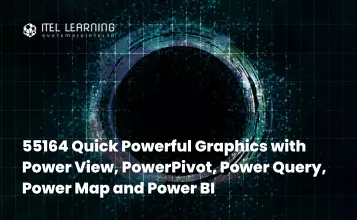Course Fee (with 9% GST)
Full Course Fees: $3,542.50
Self-Sponsored
SG Citizen/PR aged ≥ 21 years: $1,062.75
SG Citizen aged ≥ 40 years: $412.75
Co-Sponsored (SME)
SG Citizen/PR aged ≥ 21 years: $412.75
SG Citizen aged ≥ 40 years: $412.75
Co-Sponsored (MNC)
SG Citizen/PR aged ≥ 21 years: $1,062.75
SG Citizen aged ≥ 40 years: $412.75
Overview
Course reference number: TGS-2023021387
Upon the completion of the course, the learner would be able to:
Upon the completion of the course, the learner would be able to:
- Explain the Overview of Windows Server Administration Principles and Tools.
- Manage Microsoft Active Directory Domain Services (AD DS) objects.
- Explain Dynamic Host Configuration Protocol (DHCP).
- Manage file servers and storage management in Windows Server.
- Describe Hyper-V virtualization and containers in Windows Server.
- Explain considerations for planning failover clustering.
- Implement disaster recovery in Windows Server.
- Use Windows Defender Credential Guard to ensure Windows Server security.
- Describe Remote Desktop Services (RDS) in Windows Server.
- Manage Remote Access and web services in Windows Server.
- Implement performance monitoring in Windows Server to solve related technical issues.
- Plan for upgrade and migration in Windows Server.
Prerequisites
Technical Skills and Knowledge:
Some of prior experience and knowledge in:
Some of prior experience and knowledge in:
- Some Active Directory Domain Services (AD DS) in Windows Server 2012 or Windows Server 2016.
- Microsoft Hyper-V and basic server virtualization.
- Windows client operating systems such as Windows 8, Windows 8.1, or Windows 10.
- Windows PowerShell.
- Windows Server 2012 or Windows Server 2016 configuration and maintenance.
- Basic security best practices.
- Core networking technologies such as IP addressing, name resolution, and Dynamic Host Configuration Protocol (DHCP).
- Recommended to have at least 1 year working experience in IT infrastructure support or IT infrastructure administration.
IMportant notes
All Trainees must take note of the following:
- Must attend at least 75% of the course before being eligible to take the assessments.
- Dynamic QR Code Attendance Taking:
a. Scan the QR Code that will be displayed by the Trainer on each session. Use your SingPass App to scan and submit your attendance. If you fail to do so, you will be deemed absent from that session.
b. The QR Code is only accessible on:
• Morning Session: between 9.00 am to 1.00 pm.
• Afternoon Session: between 2.00 pm to 6.00 pm.
c. Please take the attendance one at a time as the system can only register you one by one. - Sign daily on the Attendance Sheet as a backup if any technical glitch happens.
- Submit Course Evaluation by the end of each module to help us improve the course and your future learning experience with us.
- Attended at least 75% of the course.
- Declared as competent during the assessments.
Who Should Attend?
IT Professional
- Windows Server Administrator
- Service-desk Professional
- Anyone who are aspired to be Windows Server Administrator and/or Service-desk Professional.
Course Outline
- Overview of Windows Server administration principles and tools
- Introducing Windows Server 2019
- Overview of Windows Server Core
- Module 1 lab and review
- Overview of AD DS
- Deploying Windows Server domain controllers
- Overview of Azure AD
- Implementing Group Policy
- Overview of AD CS
- Module 2 lab and review
- Deploying and managing DHCP
- Deploying and managing DNS services
- Deploying and managing IPAM
- Module 3 lab and review
- Volumes and file systems in Windows Server
- Implementing sharing in Windows Server
- Implementing Storage Spaces in Windows Server
- Implementing Data Deduplication
- Implementing iSCSI
- Deploying DFS
- Module 4 lab and review
- Hyper-V in Windows Server
- Configuring VMs
- Securing virtualization in Windows Server
- Containers in Windows Server
- Overview of Kubernetes
- Module 5 lab and review
- Planning for failover clustering implementation
- Creating and configuring failover clusters
- Overview of stretch clusters
- High availability and disaster recovery solutions with Hyper-V VMs
- Module 6 lab and review
- Hyper-V Replica
- Backup and restore infrastructure in Windows Server
- Module 7 lab and review
- Credentials and privileged access protection in Windows Server
- Hardening Windows Service
- Just Enough Administration in Windows Server
- Securing and analysing SMB traffic
- Windows Server Update Management
- Module 8 lab and review
- Overview of RDS
- Configuring a session-based desktop deployment
- Overview of personal and pooled virtual desktops
- Module 9 lab and review
- Overview of RAS in Windows Server
- Implementing VPNs
- Implementing NPS
- Implementing Always On VPN
- Implementing Web Server in Windows Server
- Module 10 lab and review
- Overview of Windows Server monitoring tools
- Using Performance Monitor
- Monitoring event logs for troubleshooting
- Module 11 lab and review
- AD DS migration
- Storage Migration Services
- Windows Server Migration Tools
- Module 12 lab and review