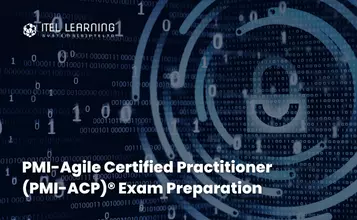Overview
Microsoft Office Specialist (MOS) PowerPoint 2010 teaches the information worker how to create and manage presentations using a variety of core and intermediate features. Some topics may appear to be basic skill sets but are discussed in more detail, exploring at a higher level different options that can be chosen or applied for that skill set.
Students who complete this course will have reviewed all of the exam objectives and be on their way to preparing for Microsoft PowerPoint 2010 Exam #77-883.
Prerequisites
This course is designed for students who are familiar with personal computers, using a keyboard and using a mouse. The course assumes that students have completed the Microsoft Windows course or have equivalent Microsoft Windows knowledge and experience.
- start and run Windows
- use the taskbar
- use the Start button
- use the Help feature
- use Minimize, Restore Down/Maximize, or Close
- use the left and right mouse buttons appropriately
- understand file management techniques
- navigate between files, folders, or drives
Course Outline
- Looking at the Screen
- Creating New Presentations
- Moving Around in Presentations
- Managing Presentations
- Creating and Formatting Slides
- Organizing Slides
- Review Questions
- Lesson Summary
- Adding Text
- Using Bullets and Numbering
- Formatting Text
- Cutting, Copying and Pasting Text
- Using Text Boxes
- Using WordArt
- Review Questions
- Lesson Summary
- Using Pictures
- Modifying Pictures
- Inserting Shapes
- Inserting Hyperlinks
- Arranging Illustrations and Shapes
- Inserting a Photo Album
- Working with SmartArt
- Modifying SmartArt Diagrams
- Inserting Media Clips
- Review Questions
- Lesson Summary
- Inserting Charts
- Using Tables
- Lesson Summary
- Review Questions
- Using Animation
- Using Slide Transitions
- Using Slide Masters
- Adding Presenter Notes
- Review Questions
- Lesson Summary
- Reviewing Presentations
- Protecting a Presentation
- Using Document Properties
- Printing Presentation Items
- Review Questions
- Lesson Summary
- Sharing a Presentation
- Saving in Other Formats
- Running the Slide Show
- Customizing the Slide Show
- Using Presentation Tools
- Rehearsing a Presentation
- Recording a Presentation
- Using Presenter View
- Review Questions
- Lesson Summary