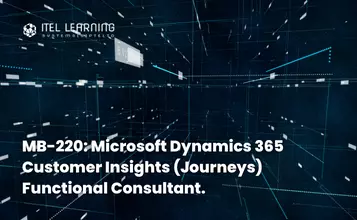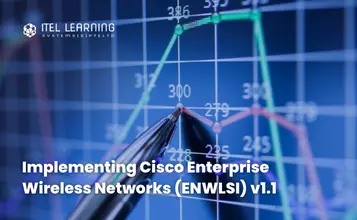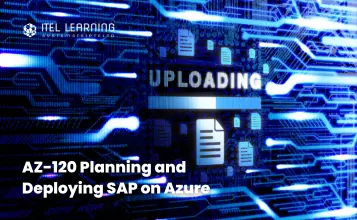Overview
This course will review the marketing application configuration needed to drive business growth. It will also dive into lead management, marketing forms and pages, segmentation, and email marketing messages. All these pieces are tied together through interactive customer journey design, including event and survey configuration.
Prerequisites
Knowledge of the Dynamics 365 platform and an understanding of basic marketing principles. Power Platform experience, especially in model-driven applications, is also recommended.
Who Should Attend?
This course is designed for IT or marketing professionals who want to learn how to leverage Dynamics 365 Customer Insights – Journeys for their organization.
Course Outline
- Introduction to Dynamics 365 Customer Insights – Journeys
- Start with a trial of Dynamics 365 Customer Insights – Journeys
- Purchase and set up Dynamics 365 Customer Insights – Journeys
- Integrate Customer Insights – Journeys with a CMS system or Microsoft Power Pages
- Re-run the Marketing setup wizard
- Manage environments
- Keep the app up to date
- Uninstall the Marketing services
- Email marketing
- Customer engagement
- Collaboration
- Event management
- Lead management
- Data management
- Customer Insights connector
- Customize Dynamics 365 Customer Insights – Journeys
- Domain authentication
- Email best practices
- Data protection and privacy and personal data compliance
- Upload images
- Manage keywords
- Create reusable content blocks
- Configure content settings
- Manage contacts
- Manage accounts
- Account-based marketing
- Manage leads
- Score and qualify leads
- Create a marketing form
- Add a form to a Marketing page
- Embed forms on external websites
- Create a marketing form template
- Create a marketing page
- Set up marketing page personalization
- Create a marketing page template
- Exercise – Create a marketing form and marketing page
- Create a marketing email
- Deliver a marketing email with send now
- A/B testing for email marketing
- Create an email template
- Create and manage segments
- Create a segment template
- Market to Dynamics 365 segments on LinkedIn
- Use segments from Dynamics 365 Customer Insights
- Create a customer journey
- Run A/B testing from a customer journey
- Generate dynamic behavioral segments from customer journey results
- Create a customer journey template
- Exercise – Create a customer journey
Lesson 8: Manage subscription centers and double opt-in in Dynamics 365 Customer Insights - Journeys
- Manage subscription centers
- Set up global double opt-in
- Set up double opt-in on a per form basis
- Monitor website visits and link clicks
- Marketing on social media
- Event website overview
- Review the event business process
- Create the event record
- Manage sessions, speakers, and sponsorships
- Configure registration options and set up event passes
- Record additional information about the event
- Manage event logistics
- Publish an event
- View the event website
- Exercise – Create an on-site event
- Configure webinar settings
- Create a non-Teams webinar event
- Create a Microsoft Teams webinar event
- Build the event registration form
- Promote your events
- View and manage event registrations
- Book hotel rooms for staff, speakers, and guests
- View and manage event attendance
- Follow up after the event
- Create and manage recurring events
- Create an event template
- Contact insights
- Lead insights
- Lead scoring insights
- Account insights
- Segment insights
- Customer journey insights
- Marketing email insights
- Marketing page and form insights
- Website insights
- Social insights
- Redirect insights
- Entity level calendars
- Form-level calendars
- Create and customize marketing calendars