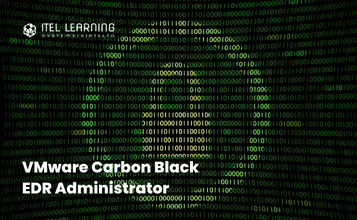Overview
Excel 2016 – Level 1
In this course, participants will use Microsoft Office Excel 2016 which they can upskill and develop upon to become an expert in creating and managing data.
Excel 2016 – Level 2
In this course, participants who already have the foundational knowledge and skills in Excel 2016 will expedite further by learning some of the higher-level functionality to analyze and present data.
Excel 2016 – Level 3
Participants enrolling in this class should have experienced working on Excel 2016 which includes creating, managing, and collaborating workbooks and data.
Prerequisites
Excel 2016 – Level 1
To succeed in this course, participants should have the basic Windows operating skills including understanding the basic usage of a mouse and keyboard; able to navigate and store information; and being able to manage files and programs on the computer.
Excel 2016 – Level 2
- Excel 2016 – Level 1
Excel 2016 – Level 3
Participants enrolling in this class should have experienced in working on Excel 2016 which includes creating, managing and collaborating workbooks and data.
- Excel 2016 – Level 1
- Excel 2016 – Level 2
Course Outline Level 1
- Navigate the Excel User Interface
- Use Excel Commands
- Create and Save Basic Workbook
- Enter Cell Data
- Use Excel Help
- Create Worksheet Formulas
- Insert Functions
- Reuse Formulas and Functions
- Insert, Delete, and Adjust Cells, Columns, Rows
- Search for and Replace Data
- Using Proofing and Research Tools
- Apply Text Formats
- Apply Number Formats
- Align Cell Contents
- Apply Styles and Themes
- Apply Basic Conditional Formatting
- Create and User Templates
- Preview and Print a Workbook
- Set Up the Page Layout
- Configure Headers and Footers
- Manage Worksheets
- Manage Workbook and Worksheet Views
- Manage Workbook Properties
Course Outline Level 2
- Work with Ranges
- Use Specialized Functions
- Work with Logical Functions
- Work with Date & Time Functions
- Work with Text Functions
- Sort Data
- Filter Data
- Query Data with Database Functions
- Outline and Subtotal Data
- Create and Modify Tables
- Apply Intermediate Conditional Formatting
- Apply Advanced Conditional Formatting
- Create Charts
- Modify and Format Charts
- Use Advanced Chart Features
- Create a Pivot Table
- Analyze PivotTable Data
- Present Data with PivotCharts
- Filter Data by Using Timelines and Slicers
Course Outline Level 3
- Use Linked and External References
- Use 3-D References
- Consolidate Data
- Use Lookup Functions
- Trace Cells
- Watch and Evaluate Formulas
- Collaborate on a Workbook
- Protect Worksheets and Workbooks
- Apply Data Validation
- Search for Invalid Data for Formulas with Errors
- Work with Macros
- Create Sparklines
- Map Data
- Determine Potential Outcomes Using Data Tables
- Determine Potential Outcomes Using Scenarios
- Use the Goal Seek Feature
- Forecasting Data Trends