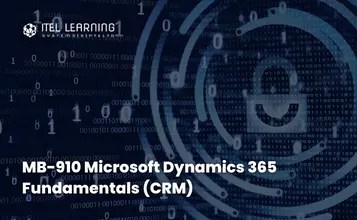Overview
This 5-day instructor-led course is part three of a three-course series that includes courses 20410 and 20411. This series provides skills and knowledge necessary to implement a core Windows Server 2012 infrastructure in an existing enterprise environment. The three courses collectively cover implementing, managing, maintaining, and provisioning services and infrastructure in a Windows Server 2012 environment.
Prerequisites
Participants who wish to take up 20412: Configuring Advanced Windows Server 2012 Services should meet the following prerequisites:
- Hands-on experience working in a Windows Server 2008 or Windows Server 2012 enterprise environment.
- Real-world experience implementing, managing, and configuring AD DS and networking infrastructure in an enterprise environment.
- Knowledge equivalent to courses: 20410A: Installing and Configuring Windows Server 2012, and 20411A: Administering Windows Server 2012.
Who Should Attend?
This course is intended for Information Technology (IT) Professionals with hands on experience implementing, managing and maintaining a Windows Server 2012 or Windows Server R2 environment who wish to acquire the skills and knowledge necessary to perform advanced management and provisioning of services within that Windows Server 2012 environment.
Course Outline
- Configuring Advanced DHCP Features
- Configuring Advanced DNS Settings
- Implementing IPAM
- Managing IP Address Spaces with IPAM
Lab: Implementing Advanced Network Services
- Configuring iSCSI Storage
- Configuring BranchCache
- Optimizing Storage Usage
Lab: Implementing Advanced File Services
Lab: Implementing BranchCache
- Overview of DAC
- Implementing DAC Components
- Implementing DAC for Access Control
- Implementing Access Denied Assistance
- Implementing and Managing Work Folders
Lab: Implementing Secure Data Access
- Overview of Distributed AD DS Deployments
- Deploying a Distributed AD DS Environment
- Configuring AD DS Trusts
Lab: Implementing Distributed AD DS Deployments
- AD DS Replication Overview
- Configuring AD DS Sites
- Configuring and Monitoring AD DS Replication
Lab: Implementing AD DS Sites and Replication
- Using Certificates in a Business Environment
- PKI Overview
- Deploying CAs
- Deploying and Managing Certificate Templates
- Implementing Certificate Distribution and Revocation
- Managing Certificate Recovery
Lab: Deploying and Configuring CA Hierarchy
Lab: Deploying and Managing Certificates
- AD RMS Overview
- Deploying and Managing an AD RMS Infrastructure
- Configuring AD RMS Content Protection
- Configuring External Access to AD RMS
Lab: Implementing AD RMS
- Overview of AD FS
- Deploying AD FS
- Implementing AD FS for a Single Organization
- Deploying AD FS in a Business-to-Business Federation Scenario
- Extending AD FS to External Clients
Lab: Implementing AD FS
Lab: Implementing AD FS for External Partners and Users
- Overview of NLB
- Configuring an NLB Cluster
- Planning an NLB Implementation
Lab: Implementing NLB
- Overview of Failover Clustering
- Implementing a Failover Cluster
- Configuring Highly Available Applications and Services on a Failover Cluster
- Maintaining a Failover Cluster
- Implementing a Multi-Site Failover Cluster
Lab: Implementing Failover Clustering
- Overview of Integrating Hyper-V with Failover Clustering
- Implementing Hyper-V Virtual Machines on Failover Clusters
- Implementing Hyper-V Virtual Machine Movement
Lab: Implementing Failover Clustering with Hyper-V
- Data Protection Overview
- Implementing Windows Server Backup
- Implementing Server and Data Recovery
Lab: Implementing Windows Server Backup and Restore