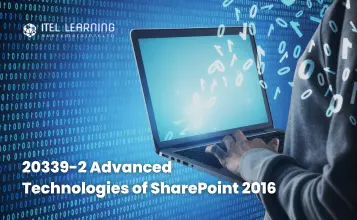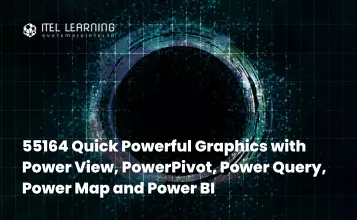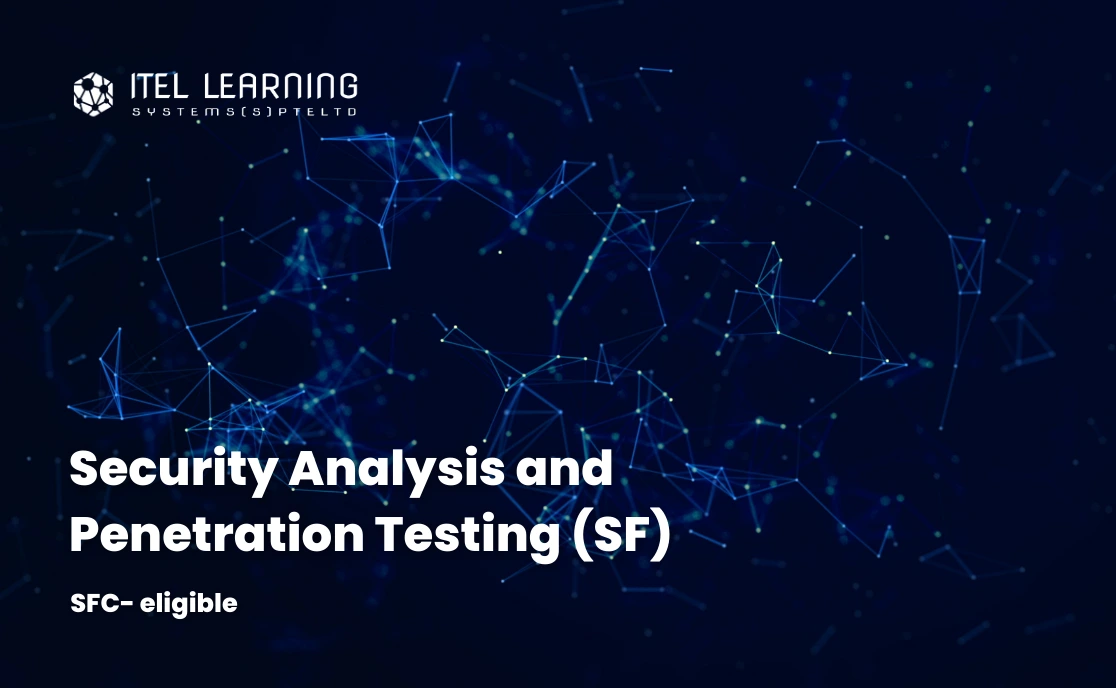Overview
In this 5-day instructor-led course, experienced developers who know the basics of Windows Forms development gain more advanced Windows Client design and development skills.
Prerequisites
Participants who wish to take up 10262 Developing Windows Applications with Microsoft Visual Studio 2010 should meet the following prerequisites:
- An understanding of the problem-solving techniques that apply to software development, including the principles of software development
- A general understanding of the purpose, functions, and features of .NET Framework
- Experience using Visual Studio 2008
- Experience in object-oriented design and development
- Experience in N-Tier application design and development
Who Should Attend?
This course is intended for Technology Specialists in the area of Windows Client Development who work in a development environment that uses Microsoft Visual Studio .NET 2010 and Microsoft .NET Framework 4.0 to create rich client applications for Windows.
Course Outline
- Windows Client Technologies
- Architectural Patterns
- Interoperability between Windows Forms and WPF
- What’s New in Visual Studio 2010?
- What’s New in WPF Version 4
- Defining Page Layout
- Using Content Controls
- Using Item Controls
- Sharing Logical Resources in a Window
- Sharing Logical Resources in an Application
- Creating Consistent User Interfaces by Using Styles
- Changing the Appearance of Controls by Using Templates
- Handling Events and Commands
- WPF Testing Strategies
- Debugging XAML
- Providing User Feedback for Unhandled Exceptions
- Understanding Security Features
- Overview of Data Binding
- Creating a Data Binding
- Implementing Property Change Notification
- Converting Data
- Validating Data
- Presenting Data at Design Time
- Binding to Collections of Objects
- Using Collection Views
- Creating Master-Detail User Interfaces
- Using Data Templates
- Presenting Design Time Data Collections
- Implementing Asynchronous Processes
- Implementing Responsive User Interfaces
- Localization and Globalization
- Implementing User Assistance Features
- Providing User Accessibility Features
- Displaying 2D Graphics Displaying Images
- Adding Multimedia to WPF Applications
- Creating and Printing Documents
- Overview of Control Authoring
- Creating User Controls
- Creating Custom Controls
- Managing Control Appearance by Using Visual States
- Integrating WPF and Windows Forms
- Implementing Attached Properties
- Implementing Drag-and-Drop User Interfaces
- Implementing Expression Blend Behaviors, Triggers and Actions
- Using Animations
- Using Triggers
- Implementing Data Visualizations
- Creating Application Settings
- Consuming Application Settings
- Creating Custom Configuration Sections
- Deployment Options
- Deploying a Standalone WPF Application
- Deploying an XBAP Application
- Configuring Security Settings