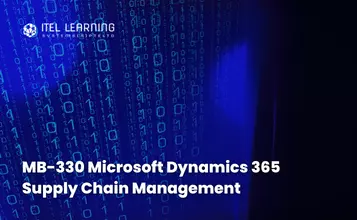Overview
Word 2019 – Level 1
This course is designed to help you move smoothly through the task of creating professional looking documents. Its rich features and powerful tools can make your work easy, and even fun. In this course, you’ll learn how to use Word 2019 to create and edit simple documents; format documents; add tables and lists; add design elements and layout options; and proof documents.
This course covers MOS Program exam objectives to help you prepare for the Word Associate (Office 365 and Office 2019): Exam MO-100 and Word Expert (Office 365 and Office 2019): Exam MO-101 certifications.
Word 2019 – Level 2
In this course, you will work with features such as formats, styles and templates to create professional documents with a consistent look and feel. You will add visual interest to your documents by using the tables and charts features. Quick Parts and templates provide efficiency and consistency when adding content, and long complex documents can be simplified and managed in Master Documents. Finally, you will use the mail merge feature to automate sending individual letters to customers.
This course covers MOS Program exam objectives to help you prepare for the Excel Associate (Office 365 and Office 2019): Exam MO-200 and Excel Expert (Office 365 and Office 2019): Exam MO-201 certifications.
Word 2019 – Level 3
This course enables you to do far more than simple word processing. Word includes advanced image manipulation tools, collaboration features, cross-referencing and linking tools, entry forms and data collection, security features and tools to automate document production.
This course covers MOS Program exam objectives to help you prepare for the Excel Associate (Office 365 and Office 2019): Exam MO-200 and Excel Expert (Office 365 and Office 2019): Exam MO-201 certifications.
Prerequisites
Word 2019 – Level 1
To ensure success, students should have end-user skills with any current version of Windows, including being able to start programs, switch between program, locate saved files, close programs, and access websites using a web browser. To meet this prerequisite, you can take any one or more of the following Logical Operations courses:
- Using Microsoft Windows 10
- Microsoft Windows 10: Transition
from Windows 7
Word 2019 – Level 2
Word 2019 – Level 1
Word 2019 – Level 3
Word 2019 – Level 1
Word 2019 – Level 2
Who Should Attend?
This course is intended for anyone who wants to learn basic Word 2019 skills, such as creating, editing, and formatting documents; inserting simple tables and creating list; and employing a variety of techniques for improving the appearance and accuracy of document content.
Course Outline Level 1
- Navigate in Microsoft Word
- Create and Save Word Documents
- Manage Your Workspace
- Edit Documents
- Preview and Print Documents
- Customize the Word Environment
- Apply Character Formatting
- Control Paragraph Layout
- Align Text Using Tabs
- Display Text in Bulleted or Numbered Lists
- Apply Borders and Shading
- Make Repetitive Edits
- Apply Repetitive Formatting
- Use Styles to Streamline Repetitive Formatting Tasks
- Sort a List
- Format a List
- Insert a Table
- Modify a Table
- Format a Table
- Convert Text to a Table
- Insert Symbols and Special Characters
- Add Images to a Document
- Apply a Page Border and Color
- Add Headers and Footers
- Control Page Layout
- Add a Watermark
- Check Spelling, Grammar, and Readability
- Use Research Tools
- Check Accessibility
- Save a Document to Other Formats
Course Outline Level 2
- Sort Table Data
- Control Cell Layout
- Perform Calculations in a Table
- Create a Chart
- Add an Excel Table to a Word Document (Optional)
- Create and Modify Text Styles
- Create Custom List or Table Styles
- Apply Document Themes
- Insert Building Blocks
- Create and Modify Building Blocks
- Insert Fields Using Quick Parts
- Create a Document Using a Template
- Create and Modify a Template
- Manage Templates with the Template Organizer
- Control Paragraph Flow
- Insert Section Breaks
- Insert Columns
- Link Text Boxes to Control Text Flow
- Insert Blank and Cover Pages
- Insert an Index
- Insert a Table of Contents
- Insert an Ancillary Table
- Manage Outlines
- Create a Master Document
- Use Mail Merge
- Merge Envelopes and Labels
Course Outline Level 3
- Integrate Pictures and Text
- Adjust Images Appearance
- Insert Other Media Elements
- Create Text Boxes and Pull Quotes
- Add WordArt and Other Text Effects
- Draw Shapes
- Create Complex Illustration with SmartArt
- Prepare a Document for Collaboration
- Mark Up a Document
- Review Markups
- Merge Changes from Other Documents
- Add Captions
- Add Cross-References
- Add Bookmarks
- Add Hyperlinks
- Insert Footnotes and Endnotes
- Add Captions and a Bibliography
- Suppress Information
- Set Formatting and Editing Restrictions
- Restrict Document Access
- Add Digital Signature to a Document
- Create Forms
- Modify Forms
- Automate Tasks by Using Macro
- Create a Macro