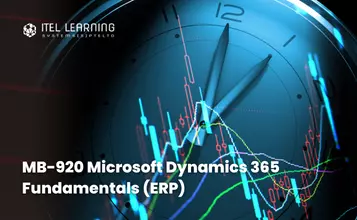Overview
The Solution Architect is responsible for the successful design, implementation, deployment and adoption of an overall solution. The Solution Architect ensures that the solution meets the customer’s needs now and in the future. In this course, students will learn about decisions a Solution Architect makes during an implementation, covering security, integrations, Power Apps architecture, Power Automate architecture, and more. This course is designed to give you an introduction to the Solution Architect role.
Course Duration
3 Days
Course Outline
- Introduction to becoming a solution architect
- Existing product and platform skills
- Expectations of a solution architect
- Solution architect role during project phases
- Pillars of a great architecture
- Introduction and discovery overview
- Initial customer discovery
- Customer discovery meetings
- Customer communication strategy
- Introduction and overview to proposing a solution
- Identify solution components
- Develop and validate a demo
- Identify potential third-party components
- Recognize strengths and weaknesses in a solution
- Lead requirement captures sessions
- Identify functional requirements
- Identify non-functional requirements
- Confirm and finalize requirements
- Introduction to fit gap analysis
- Determine feasibility of requirements
- Refine requirements from proof of concepts insights
- Categorize business requirements and perform gap fit analysis
- Evaluate Dynamics 365 and Microsoft Power Platform apps
- Introduction to project governance
- Project governance
- Solution architect’s role in project governance
- Techniques for keeping a project on track
- Work as a team
- Environments
- Environment data location
- Work with data
- Custom logic
- Platform limits
- High availability and disaster recovery considerations
- Common Data Model
- Data modelling
- Choose a data store
- Data modelling for Dataverse
- Best practices for Dataverse
- Exercise – Model data
- Architecture of Fabrikam data model and devices
- Report data and handle primary visitors
- Handle visitors, waivers, and photos
- Example data model solution
- Power Platform reporting capabilities
- Power BI overview
- Data requirements
- Power BI and Power Platform
- Dataflows
- AI
- Common app patterns
- App composition
- Components
- Optimize canvas apps
- Microsoft Teams and Power Apps
- Portal apps
- Key considerations for ALM
- Solutions
- Configuration and reference data
- Release process
- ALM with Azure DevOps
- Triggers
- Common actions
- Error handling
- Best practice
- Business process flows
- Environment security
- Data loss prevention
- Access to Dataverse
- Security in apps
- Exercise – Security modeling
- Integration challenges
- Inbound data integration
- Outbound data integration
- Chatbot building options
- Chatbot concepts
- Best practices
- Integrate chatbots
- Power Virtual Agents in Teams
- Power Automate for desktop
- Record and edit tasks
- Run desktop flows
- Process advisor
- Plan for go-live
- Data migration
- Plan for go-live