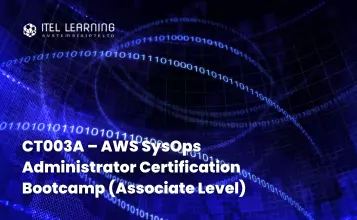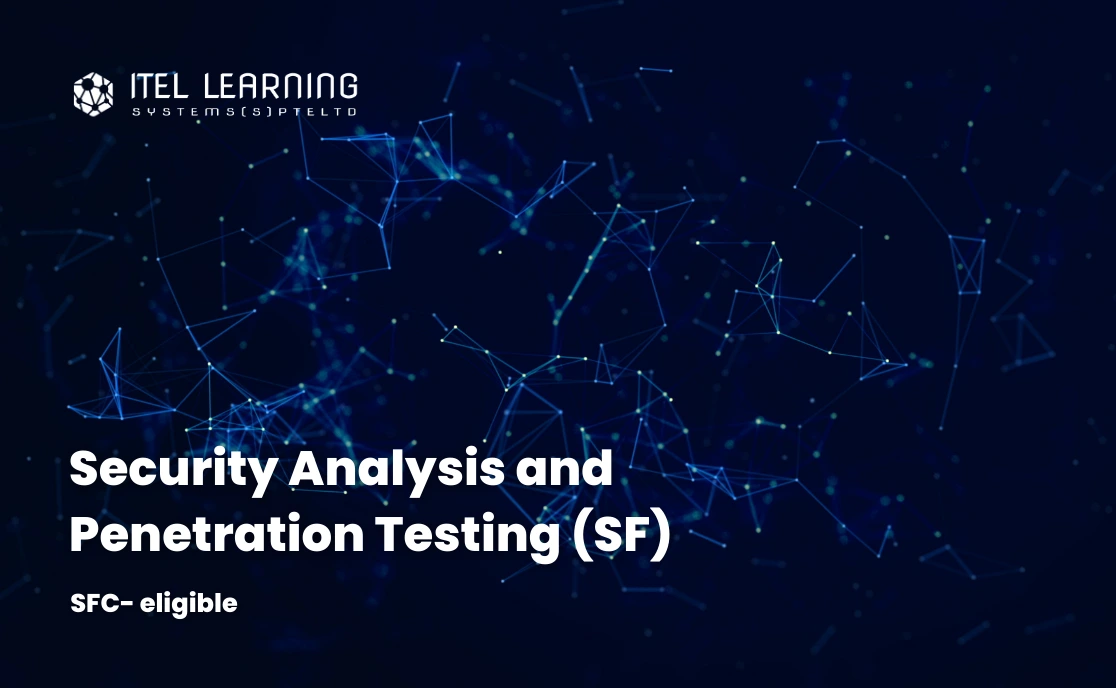Overview
Microsoft SharePoint Designer 2010 – Level 1
In this course, participants will use Microsoft Office SharePoint Designer 2010 to create and modify a SharePoint site.
Microsoft SharePoint Designer 2010 – Level 2
In this course, participants will extend a SharePoint site by including server-side controls and administer a SharePoint site.
Prerequisites
Microsoft SharePoint Designer 2010 – Level 1
Microsoft SharePoint Foundation 2010 – Level 1
Microsoft SharePoint Foundation 2010 – Level 2
Web Design with XHTML, HTML, and CSS – Level 1
Microsoft SharePoint Designer 2010 – Level 2
Microsoft SharePoint Designer 2010 – Level 1
Course Outline Level 1
- Identify SharePoint Designer Interface Components
- Get Help in SharePoint Designer
- Customize the SharePoint Designer Interface
- Create a Blank Subsite
- Create a Page Layout
- Manage a Master Page
- Add and Format Text
- Work with Tables
- Work with Images
- Introduction to CSS
- Create an External Style Sheet
- Create Internal Styles
- Modify External Style Sheets
- Add Hyperlinks
- Create a Hotspot
- Create Bookmark Links
- Open a Linked Page in a New Browser Window
- Add Lists and Libraries to the Site
- Add Web Parts to a Site
- Create a Workflow
- Modify a Workflow
Course Outline Level 2
- Create an ASP.NET Form
- Modify Form Control Properties
- Validate Inputs
- Create Custom Content Types
- Add Custom Content Types to a List
- Access a Data Source
- Manipulate the Data in Data View
- Create External Content Types
- Create an External List
- Display Data from a Linked Data
- Source in a Data View
- Deploy Web Services
- Manage Web Part Zones
- Display XML Data with XSLT
- Create a Site Workflow
- Create a Reusable Workflow
- Manage Permissions for SharePoint Designer 2010
- Save a Customized Site as a SharePoint Site Template