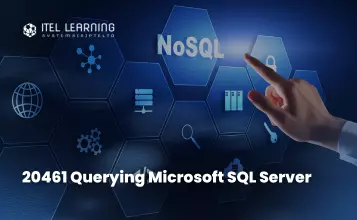Overview
Microsoft Project 2013 – Level 1
This course is designed to familiarize with the basic features of Microsoft Project Professional 2013 so that the participants can use it effectively and efficiently in a real-world environment.
Microsoft Project 2013 – Level 2
In this course, participants will learn the advanced features and functions of Microsoft Project Professional 2013.
Prerequisites
Microsoft Project 2013 – Level 1
Participants who wish to take up Microsoft Project 2013 – Level 1 should meet the following prerequisites:
- Must have basic project management knowledge and skills
- Must have basic knowledge and skills for using any of the current Windows operating system – preferably Windows 8 and Office 2013
- Should have competency in using other Microsoft Office applications – preferably Office 2013
- Previously attended Microsoft Project 2013 – Level 1
Who Should Attend?
The Microsoft Project 2013 Level series is tailored for project managers, resource managers, PMOs, business decision-makers, and anyone whose job involves managing many people and resources. This course is also catered to individuals who wish to upgrade their skills from the previous versions of Microsoft Project.
Course Outline Microsoft Project 2013 - Level 1
- Project Management 101
- Navigate and Customize the Project 2013 Interface
- Add Tasks to a Project
- Add Resources to a Project
- Save a Project
- Manage Project Time Frames
- Change Working Time
- Manage Project Tasks
- Add Summary Tasks and Milestones
- Manage Project Resources
- Allocate and Level Work Resources
- Print Project Views
- Share Projects
- Export Projects
Course Outline Microsoft Project 2013 - Level 2
- Link Projects
- Baseline a Project
- Work with Custom Fields
- Change a Task List
- Create a Network Diagram
- Manage Critical Path
- Use Lag and Lead
- Analyze Earned Value
- Use View Commands
- Use Existing Views
- Create Custom Views
- Format and Share the Timeline View
- Use Existing Reports
- Create Custom Reports
- Export Visual Reports