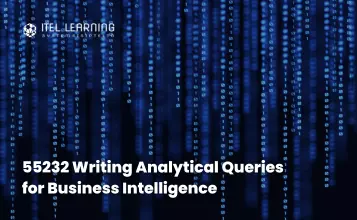Overview
In this course, students will learn how to support and configure Windows desktops in an organizational environment. Students will develop skills that include learning how to install, customize, and update Windows 10 and later operating systems. Students will learn how to managing storage, files, and devices as well as how to configure network connectivity for Windows. Students will also learn how to secure the Windows OS and protect the data on the device. Finally, students will learn how to manage and troubleshoot Windows clients.
Prerequisites
- Basic understanding of computer networks and hardware concepts.
- Basic understanding of OS and Application concepts.
- Experience with using the Windows OS.
Who Should Attend?
The Modern Desktop Administrator deploys, configures, secures, manages, and monitors devices and client applications in an enterprise environment. Responsibilities include managing identity, access, policies, updates, and apps. The MDA collaborates with the M365 Enterprise Administrator to design and implement a device strategy that meets the business needs of a modern organization.
The Modern Desktop Administrator must be familiar with M365 workloads and must have strong skills and experience of deploying, configuring, and maintaining Windows 10 and non-Windows devices. The MDA role focuses on cloud services rather than on-premises management technologies.
Course Outline
- Introducing Windows Client
- Windows Client Editions and Requirements
- Installation Methods
- Upgrading and Migrating Windows Clients
- Deployment Tools
Lab: Deploying Windows using Windows ADK tools
Lab: Migrating User Settings using USMT
- Authentication
- Managing Users and Groups
- Configuring User Account Control
- Implementing Device Registration
Lab: Managing Domain Authentication
Lab: Managing Domain Authentication
Lab: Managing password and account options
Lab: Managing Azure AD Authentication
- Configure and Customize the Windows Start Menu
- Common Configuration Options
- Advanced Configuration Methods
- Managing Drivers and Devices
Lab: Managing local and network printers
Lab: Managing Windows 10 Settings
Lab: Synchronizing settings between devices
- Windows Servicing Model
- Updating Windows
Lab: Managing Windows Update Settings
- Configure IP Network Connectivity
- Implement Name Resolution
- Implement Wireless Network Connectivity
- Remote Access Overview
- Remote Management
Lab: Configuring Network Connectivity
Lab: Configuring and Testing Name Resolution
Lab: Administering Windows 10 Using Remote Management
- Managing Storage
- Managing Disks and Volumes
- Managing Storage Spaces
Lab: Creating a Storage Space
Lab: Managing Storage
- Overview of File Systems
- Configuring and Managing File Access
- Configuring and Managing Shared Folders
- Managing User Files
Lab: Configuring and Managing Permissions and Shares
Lab: Using Conditions to Control Access and Effective Permissions
Lab: Work Folders
Lab: Synchronizing files with OneDrive
- Providing Apps to Users
- Managing Universal Windows Apps
- Managing the Microsoft Edge Browser
Lab: Configuring Microsoft Edge to support Internet Explorer Enterprise Mode
Lab: Installing Apps in Windows 10
- Malware and Threat Protection
- Microsoft Defender
- Connection Security Rules
- Advanced Protection Methods
Lab: Configuring Microsoft Defender Antivirus and Windows Security
Lab: Configuring Firewall and Connection Security
Lab: Configuring BitLocker
- Windows Architecture
- Support and Diagnostic Tools
- Monitoring and Troubleshooting Computer Performance
Lab: Monitoring Reliability and Performance
Lab: Monitoring Events
- File Recovery in Windows
- Application Troubleshooting
Lab: Using File History Recover Files
- Troubleshooting Windows Startup
- Troubleshooting Operating System Service Issues
Lab: Using Advanced Startup and Windows RE to recover from Boot Failures
Lab: Recovering Windows using Reset This PC
- Troubleshooting Device Driver Failures
- Overview of Hardware Troubleshooting
- Troubleshooting Physical Failures
Lab: Troubleshooting Hardware by Using Windows Memory Diagnostics
Lab: Recovering Windows by using a Restore Point