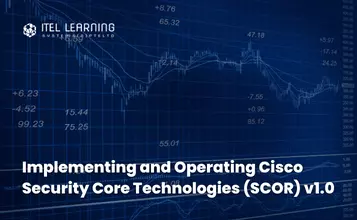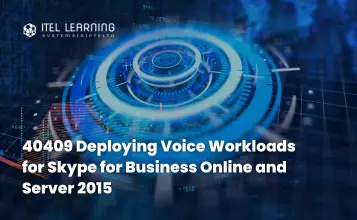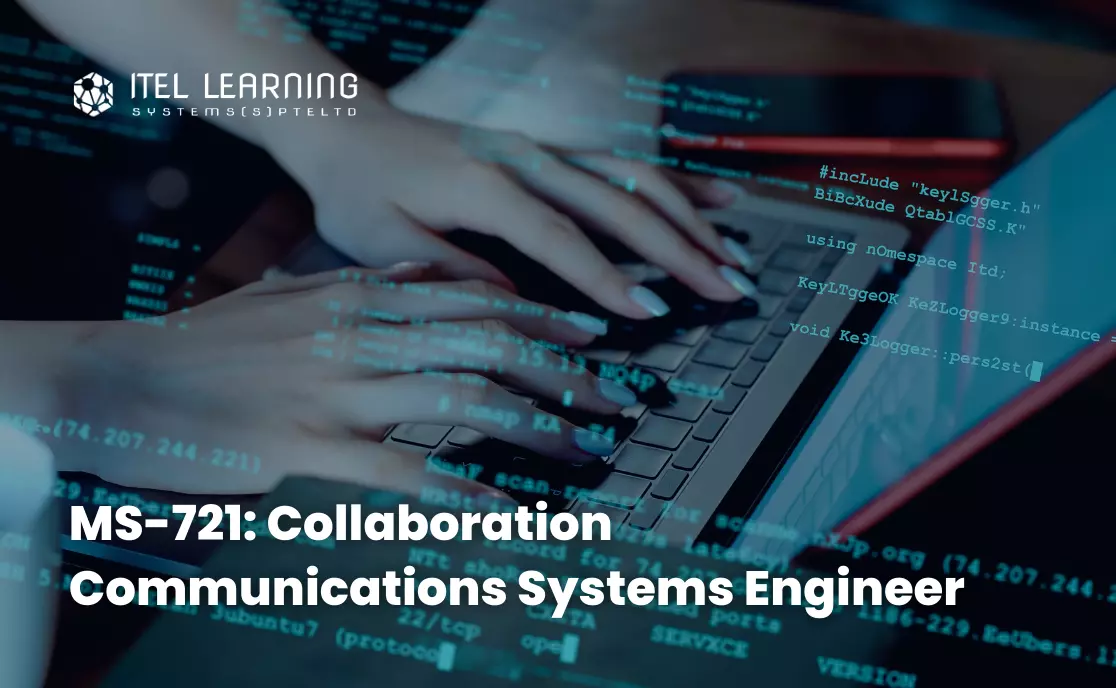Overview
In this course, participants will examine the Visual Basic for Applications Environment and create custom procedures to enhance the functionality of Excel.
Prerequisites
Participants who wish to take up this course should meet the following prerequisites:
- Intermediate skills in Microsoft Excel 2010
- Recommended for participants to complete Excel 2010 Level 3 before sitting for this program
Who Should Attend?
This course is intended for the experienced Excel 2010 users that want to gain basic knowledge of visual basics.
Course Outline
- Excel 2010: Where It Came From
- Excel in a Nutshell.
- Formula Tricks and Techniques.
- Understanding Excel Files
- What Is a Spreadsheet Application?
- Essentials of Spreadsheet Application Development
- Introducing Visual Basic for Applications
- VBA Programming Fundamentals
- Working with VBA Sub Procedures
- Creating Function Procedures
- VBA Programming Examples and Techniques
- Custom Dialog Box Alternatives
- Introducing UserForms
- UserForm Examples
- Advanced UserForm Techniques
- Developing Excel Utilities with VBA
- Working with Pivot Tables
- Working with Charts
- Understanding Excel’s Events
- Interacting with Other Applications
- Creating and Using Add-Ins
- Working with the Ribbon
- Working with Shortcut Menus
- Providing Help for Your Applications
- Developing User-Oriented Applications
- Compatibility Issues
- Manipulating Files with VBA
- Manipulating Visual Basic Components
- Understanding Class Modules
- Working with Colors
- Frequently Asked Questions about Excel Programming