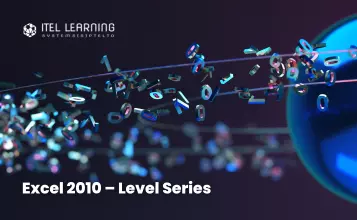Overview
Excel 2010 – Level 1
In this course, participants will use Microsoft Office Excel 2010 to create spreadsheets and workbooks that they can use to store, manipulate and share data.
Excel 2010 – Level 2
This course builds upon the foundational knowledge presented in the Microsoft Office Excel 2010 – Level 1 course and will help start you down the road to creating advanced workbooks and worksheets that can help deepen your organizational intelligence. The ability to analyze massive amounts of data, extract actionable intelligence from it, and present that information to decision makers is the cornerstone of driving a successful organization that is able to compete at a high level.
Excel 2010 – Level 3
Participants will learn about some of the more advanced features of Excel including automating common tasks, auditing workbooks to avoid errors, sharing data with other people, analyzing data, and using Excel data in other applications.
Prerequisites
Excel 2010 – Level 1
To be successful in this course, you should be familiar with using personal computers and you should have used the mouse and keyboard. You should be comfortable in the Windows environment and be able to use Windows to manage information on the computer. Specifically, you should be able to launch and close programs; navigate to information stored on the computer; and manage files and folders
Excel 2010 – Level 2
Excel 2010 – Level 1
Excel 2010 – Level 3
Students enrolling in this class should have experience working in Excel, creating, editing, and managing workbooks. Excel 2010 – Level 1, & Excel 2010 – Level 2.
Who Should Attend?
Excel 2010 – Level 1
This course is designed for students who desire to gain the necessary skills to create, edit, format, and print basic Microsoft Office Excel 2010 worksheets.
Excel 2010 – Level 2
In this course, students will apply visual elements and advanced formulas to a worksheet to display data in various formats.
Excel 2010 – Level 3
In this course students will automate some common Excel tasks, apply advanced analysis techniques to more complex data sets, troubleshoot errors, collaborate on worksheets, and share Excel data with other applications.
Course Outline Level 1
- Identify the Elements of the Excel Interface
- Navigate and Select Cells in Worksheets
- Customize the Excel Interface
- Create a Basic Worksheet
- Create Formulas in a Worksheet
- Insert Functions in a Worksheet
- Reuse Formulas
- Edit Worksheet Data
- Find and Replace Data
- Manipulate Worksheet Elements
- Apply Font Properties
- Add Borders and Colors to Cells
- Align Content in a Cell
- Apply Number Formatting
- Apply Cell Styles s
- Manage Worksheets
- View Worksheets and Workbooks
- Define the Page Layout
- Print a Workbook
Course Outline Level 2
- Apply Cell and Range Names
- Calculate Data Across Worksheets
- Use Specialized Functions
- Analyze Data with Logical and Lookup Functions
- Create and Modify Tables
- Format Tables
- Sort or Filter Worksheet or Table Data
- Use Functions to Calculate Data in a Table or Worksheet
- Create a Chart
- Modify Charts
- Format Charts
- Create a PivotTable Report
- Filter Data Using Slicers
- Analyze Data Using PivotCharts
- Insert and Modify Pictures and ClipArt
- Draw and Modify Shapes
- Illustrate Workflow Using SmartArt Graphics
- Layer and Group Graphic Objects
- Customize the Excel Environment
- Customize Workbooks
- Manage Themes (optional)
- Create and Use Templates
Course Outline Level 3
- Update Workbook Properties
- Create a Macro
- Edit a Macro
- Apply Conditional Formatting
- Add Data Validation Criteria
- Protect Files
- Share a Workbook
- Set Revision Tracking
- Review Tracked Revisions
- Merge Workbooks
- Administer Digital Signatures (Optional)
- Restrict Document Access (Optional)
- Trace Cells
- Troubleshoot Errors in Formulas
- Watch and Evaluate Formulas
- Create a Data List Outline
- Create a Trendline
- Create Sparklines
- Create Scenarios
- Perform What-If Analysis
- Perform Statistical Analysis with the Analysis ToolPak (Optional)
- Create a Workspace
- Consolidate Data
- Link Cells in Different Workbooks
- Edit Links
- Export Excel Data
- Import a Delimited Text File
- Publish a Worksheet to the Web
- Import Data from the Web
- Create a Web Query
- Develop XML Maps
- Import and Export XML Data