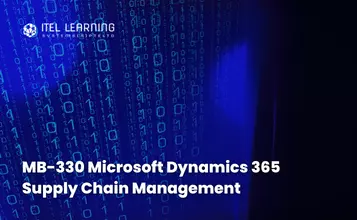Overview
Trend Micro™ Deep Discovery Training for Certified Professionals is a three-day, instructor-led training course where participants will learn how to deploy and manage a Trend Micro™ Deep Discovery threat protection solution using:
- Trend Micro™ Deep Discovery Inspector
- Trend Micro™ Deep Discovery Analyzer
- Trend Micro™ Deep Discovery Email Inspector
Prerequisites
Before you take this course, Trend Micro recommends that you have a working knowledge of their product and services, as well as basic networking concepts and principles.
You should have a working knowledge of the following products:
- Windows servers and clients
- Firewalls, Web Application Firewalls, packet Inspection devices
- General understanding of malware
Participants are required to bring a laptop computer with a screen resolution of at least 1980 x 1080 or above; a display size of 15″ or above is recommended.
Who Should Attend?
This course is designed for IT professionals who are responsible for protecting networks from any kind of networked, endpoint, or cloud security threats.
System administrators, Network engineers, Support engineers, Integration engineers, Solution & Security Architects
Course Outline
- Evolving Threats
- Traditional Security
- Anatomy of a Targeted Attack
- Point of Entry – Spear Phishing
- How Long Can Targeted Attacks Stay Hidden?
- Why Monitor Your Network?
- Why Deep Discovery?
- What is Deep Discovery?
- Deep Discovery Attack Detection
- Deep Discovery Threat Detection Technologies
- Deep Discovery Solution Map:
- Trend Micro Deep Discovery Inspector
- Trend Micro Deep Discovery Analyzer
- Trend Micro Deep Discovery Email Inspector
- Control Manager
- Custom Threat Defense
- Deep Discovery Director
- Key Features and Benefits
- Network Setup
- Form Factors
- Deep Discovery Inspector Models
- Installation Design
- Deployment Example and Scenarios
- System Requirements
- Installing Deep Discovery Inspector:
- Information Provisioning for Setup
- Defining Architecture and Traffic to Capture
- Obtaining ISOs, Hot Fixes/Patches
- Performing an Installation
- Configuring Initial System Settings (Pre-Configuration Console)
- Finalizing Deep Discovery Inspector Configuration (Web Console)
- Testing the Deployment
- Viewing Installation Logs
- Connecting Deep Discovery Inspector to Deep Discovery Director
- Network Content Inspection Engine (NCIE/VSAPI)
- Advanced Threat Scan Engine (ATSE/VSAPI)
- Network Content Inspection Engine (NCIE/VSAPI)
- Network Content Correlation Engine (NCCE/CAV)
- Virtual Analyzer
- Census
- Certified Safe Software Service (CSSS/GRID)
- Trend Micro URL Filtering Engine (TMUFE)
- Network Reputation with Smart Protection Network
- Mobile Application Reputation Service (MARS)
- Administration Methods
- Default Accounts
- Threat Management and Configuration
- System Management and Configuration
- Monitoring System Performance and Resources
- Troubleshooting Resource Issues
- Accessing System Logs
- Debug Logs
- Determining Log Entities
- Reporting Logs – Event Classification
- Debug Portal
- Threat Reports
- Virtual Analyzer Functionality
- What is Virtual Analyzer Looking For?
- Virtual Analyzer Components
- Process Flow for Samples
- Overall Sample Ratings and Risk Level
- Virtual Analyzer Outputs
- Virtual Analyzer Report
- How to explain a Malicious Result
- Sending Files to a Virtual Analyzer for Analysis
- Virtual Analyzer Feedback in Deep Discovery Inspector
- Importing a Custom Sandbox into Deep Discovery Inspector for use by the Virtual Analyzer
- Information Provisioning
- Defining the Architecture
- Obtaining ISOs, Hot Fixes/Patches
- Performing the Installation
- Configuring Initial System Settings
- Configuring Final Settings for Deep Discovery Analyzer
- Testing the Deployment
- Console Overview
- General Administrative Tasks
- Troubleshooting
- Functionality
- Supported Hardware
- Deployment Modes
- Ports Used
- Summary of Operation Modes
- Threat Detection in Deep Discovery Email Inspector
- Information Provisioning
- Defining the Architecture
- Obtain ISOs, Hot Fixes/Patches
- Performing the Installation
- Completing Pre-Configuration
- Configuring Final Deep Discovery Email Inspector Settings
- Testing the Deployment
- Management Console Overview
- How to View Detections
- Configuring Policies
- Setting up Recipient Notifications
- Defining Email message Tags
- Configuring Redirects (Non-Scannable Attachments)
- Adding Policy Exception
- Configuring Alerts
- Generating Reports
- Accessing Log Files
- System Administration and Management
- Performing System Maintenance Tasks
- Content
- Using Threat Connect
- Report Content
- Integration is Key to Effective Security
- Connected Threat Defense Components
- Suspicious Objects
- Handling Suspicious Objects
- Trend Micro Control Manager
- Integrating Deep Discovery Inspector with Control Manager
- Open Architecture
- Deep Discovery Inspector Integration
- Integration with Syslog Servers and SIEM Systems
- Third-Party Blocking Integration
- Deep Discovery Analyzer Integration