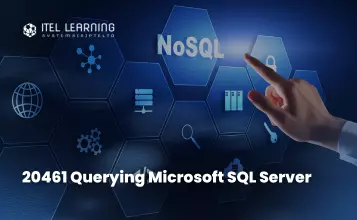Overview
Adobe Photoshop CS6 is the industry-standard image editing software and is widely used by photographers and graphic designers to perfect their visual images. If you work in the media industry or in the fields of marketing, graphics, film production and visual communication, learning Adobe Photoshop CS6 is a necessity. With courses and training from ITEL Learning Systems, you can learn and utilize the skills to create better visual portfolios in the long run and also become a Photoshop expert.
Photoshop CS6 – Level 1
This level focuses on the basic features of Photoshop so that the participant can navigate the environment and use the Photoshop tools to work with photographic images.
Photoshop CS6 – Level 2
This level delves into some of the more advanced image creation and editing techniques and hands-on activities that demonstrate how Photoshop techniques can be used in combination to create exciting visual effects.
Prerequisites
Photoshop CS6 – Level 2
Participants who wish to take up Photoshop CS6 – Level 2 should meet the following requirements:
- Photoshop CS6 – Level 1
Who Should Attend?
The Adobe Photoshop CS6 is recommended to graphic designers, photographers, web designers, advertisers, communication professionals, film-makers, and anyone who is keen to learn and use this powerful photo-editing software to create professional-looking visuals and high-stunning images.
This course is also recommended to individuals who have used the previous versions of Adobe Photoshop CS6 so that they will learn the new features from Adobe Photoshop CS6 that can help them get the most out of the software.
Course Outline Photoshop CS6 - Level 1
- Introduction to Photoshop
- Adobe Bridge and Mini Bridge
- Navigate the Photoshop Workspace
- Customize the Photoshop Workspace
- Manage Image Elements and Formats
- Working with Digital Devices
- Use Selection Tools
- Manage Layers
- Crop, Move and Straighten Images
- Image Repairs
- Layer Adjustments
- Introduction to Camera Raw
- Save Images for the Web
- Save Images for the Print
Course Outline Photoshop CS6 - Level 2
- Draw with Brushes
- Create Gradients
- Use Tool Presets
- Create Images with Vector Paths
- Use the Shape Drawing Tools
- Work with Type
- Type Special Effects
- Modify Images with Masks
- Use Filters to Apply Special Effects
- Apply Special Effects to Layers
- Use Smart Objects for Nondestructive Editing
- Utilize Layer Comps
- Create and Use Actions
- Batch Process Files with Photoshop and Adobe Bridge
- Edit Video
- Add Graphics, Titling and Animations to Video