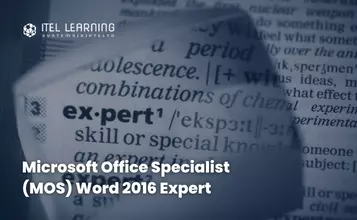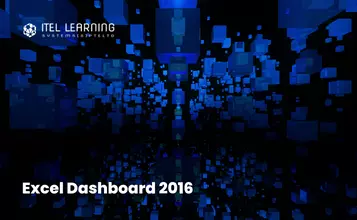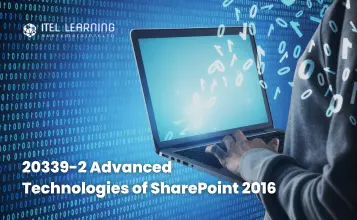Overview
In recent years a lot of effort has gone into making HTML and JavaScript a better place for web apps rather than just web content. With Angular, you can exploit these new and modern concepts to take it to the next level. By using a componentized approach, Angular is better equipped than ever to build performant data-driven web-apps. While Angular takes care of data binding, navigation and server communication; TypeScript allows you to use the most advanced features JavaScript has to offer on any browser. Features like strong typing make your application more maintainable, better structured and flexible. This course is constantly being updated to the latest version of Angular, currently Angular 6. Enjoy this beautiful synergy between Google’s Angular and Microsoft’s TypeScript.
Prerequisites
Before attending this course, students must have:
- A good understanding of JavaScript.
- Basic understanding of HTML and CSS.
- At least a notion of node.js and npm. An IDE for web development like Visual Studio Code or WebStorm.
Who Should Attend?
This course targets professional web developers who are looking for a kick-start into the world of Angular and TypeScript. Participants of this course need to have a good understanding of JavaScript, HTML and CSS and a notion of node.js and npm.
Course Outline
- Evolution in Web App Development
- Angular Core and Modules
- TypeScript, Dart, Plain Old JavaScript
- Writing Application-Scale JavaScript
- Type-Safe JavaScript Development with TypeScript
- Implementing Types, Classes and Inheritance
- Namespaces and Modules
Lab: Toy Store
- Components
- Modules
- Services
- Tools
Lab: Inspecting a First Project
- The Importance of Binding
- Component to View
- Structural Directives
- Local Template Variables
- Value Conversion
- View to Component
Lab: TaskManager with Data Binding
- Using Multiple Components
- Input and Output
- ViewChild and ContentChild
- EventEmitter
- Directive Life Cycle
Lab: TaskManager: Using Multiple Components
- What are Attribute Directives?
- Built-in Attribute Directives
- Custom Attribute Directives
- What are Structural Directives?
- Built-in Structural Directives
- Templates
- Custom Structural Directives
- Terminology
- Dependency Injection Basics
- Services
- Providers
- Factories
- Injection Tokens
Lab: Creating a Task Service
- Using a Pipe
- Built-in Pipes
- Custom Pipes
- Pure versus Impure
Lab: Temperature Pipe
- What’s in a Form
- Responding to Changes
- FormBuilder
- Data Validation
Lab: Task Editor Form
- Sending and Receiving Data
- HTTPClient Module
- HTTP Interceptors
- Observables versus Promises
Lab: Working with Observables
Lab: Talking to the Server
- What is a SPA
- Router Module
- Route Configuration
- Parent-Child Navigation
- Route Guards
Lab: 7Building a SPA: Rabbit Rescue