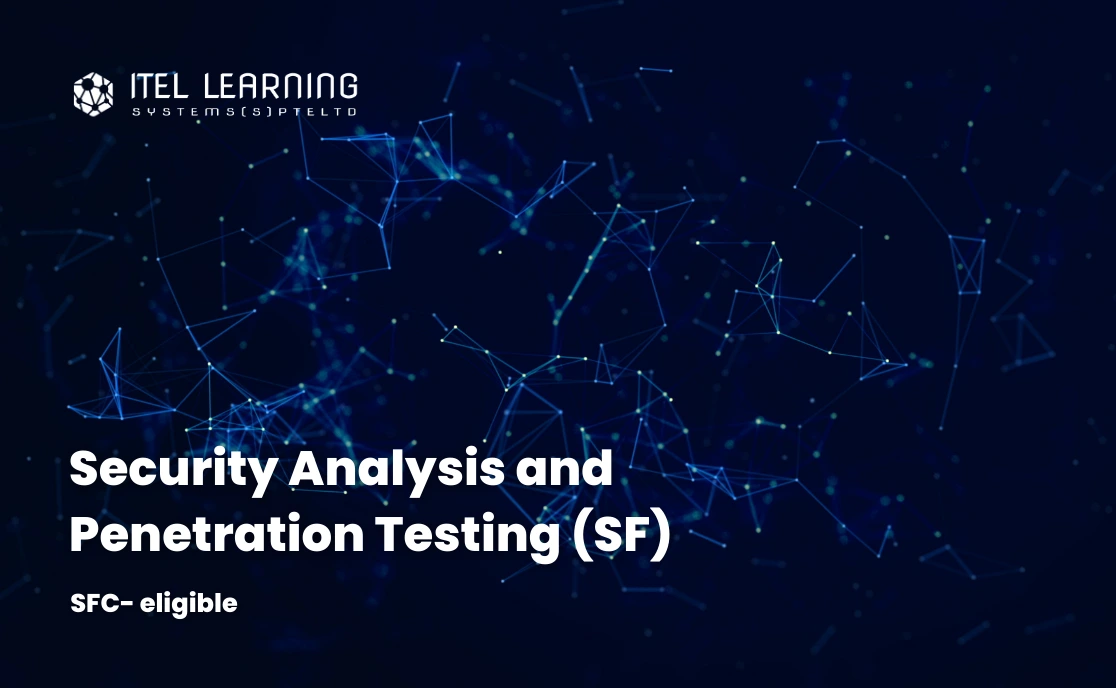Overview
In this 5-day instructor-led course, participants will learn how to design and develop services that access local and remote data from various data sources. Participants will also learn how to develop and deploy services to hybrid environments, including on-premises servers and Windows Azure.
Prerequisites
Participants who wish to take up this course should meet the following prerequisites:
- Experience with C# programming and concepts such as Lambda expressions, LINQ, and anonymous types
- Understanding the concepts of n-tier applications
- Experience with querying and manipulating data with ADO.NET
- Knowledge of XML data structures
Who Should Attend?
This course is intended for both novice and experienced .NET developers who have a minimum of six months programming experience, and want to learn how to develop services and deploy them to hybrid environments.
Course Outline
- Key Components of Distributed Applications
- Data and Data Access Technologies
- Service Technologies
- Cloud Computing
- Exploring Blue Yonder Airlines Travel Companion Application
Lab: Exploring the work environment
- ADO.NET overview
- Creating an entity data model
- Querying data
- Manipulating data
Lab: Creating a data access layer using Entity Framework
- HTTP Services
- Creating an ASP.NET Web API service
- Handling HTTP requests and responses
- Hosting and consuming ASP.NET Web API services
Lab: Creating the travel reservation ASP.NET Web API Service
- The ASP.NET Web API Pipeline
- Creating OData Services
- Implementing Security in ASP.NET Web API Services
- Injecting Dependencies into Controllers
Lab: Extending Travel Companion’s ASP.NET Web API Services
- Advantages of creating services with WCF
- Creating and implementing a contract
- Configuring and hosting WCF services
- Consuming WCF services
Lab: Creating and consuming the WCF booking service
- Hosting Services On-Premises
- Hosting Services in Windows Azure
Lab: Hosting Services
- Windows Azure Service Bus Relays
- Windows Azure Service Bus Queues
- Windows Azure Service Bus Topics
Lab: Windows Azure Service Bus
- Web Deployment with Visual Studio 2012
- Creating and Deploying Web Application Packages
- Command-Line Tools for Web Deploy
- Deploying Web and Service Application to Windows Azure
- Continuous Delivery with TFS and Git
- Best Practices for Production Deployment
Lab: Deploying Services
- Introduction to Windows Azure Storage
- Windows Azure Blob Storage
- Windows Azure Table Storage
- Windows Azure Queue Storage
- Restricting Access to Windows Azure Storage
Lab: Windows Azure Storage
- Performing Diagnostics by Using Tracing
- Configuring Service Diagnostics
- Monitoring Services Using Windows Azure Diagnostics
- Collecting Windows Azure Metrics
Lab: Monitoring and Diagnostics
- Claims-based Identity Concepts
- Using the Windows Azure Access Control Service
- Configuring Services to Use Federated Identities
Lab: Identity Management and Access Control
- Introduction to Scalability
- Load Balancing
- Scaling On-Premises Services with Distributed Cache
- Windows Azure Caching
- Scaling Globally
Lab: Scalability
- Applying Design Principles to Service Contracts
- Handling Distributed Transactions
- Extending the WCF Pipeline
Lab: Designing and Extending WCF Services
- Introduction to Web Services Security
- Transport Security
- Message Security
- Configuring Service Authentication and Authorization
Lab: Securing a WCF Service