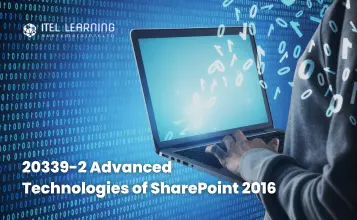Overview
In this 5-day course, participants will learn essential programming skills and techniques that are required to develop Windows Store apps. This includes a combination of both design and development skills, as well as ensuring that participants are comfortable using and making the most of the Microsoft Visual Studio and Expression Blend tools. This course maps to the 70-484 exam.
Prerequisites
Participants who wish to take up this course should meet the following prerequisites:
- 1 or more years of experience creating applications.
- 1 – 3 months experience creating Windows client applications.
- 1 – 3 months experience using Visual Studio 2010 or 2012.
- Attended Course 20483: Programming in C# or equivalent knowledge.
Who Should Attend?
This course is intended for professional developers who have 1-2 years of experience creating applications and who are comfortable programming in C# and have done some XAML-based programming.
Course Outline
- Introduction to the Windows 8.1 Platform
- Windows 8.1 UI Principles
- WinRT and Language Projections
Lab: Overview of the Windows 8.1 Platform and Windows Store Apps
- XAML Basics
- XAML Code-Behind
- Advanced XAML
Lab: Creating User Interfaces using XAML
- Working with Data Presentation Controls
- The GridView Control
Lab: Presenting Data
- WinRT Controls
- AppBar Control
- Windowing Modes
Lab: Implementing Layout using Windows 8 Built-In Controls
- Handling Files and Streams in Windows Store Apps
- Working with File User Interface Components
Lab: Handling Files in Windows Store Apps
- Process Lifetime Management
- Windows Store App Activation and Background Tasks
- Implementing a State Management Strategy
Lab: Windows Store App Process Lifetime Management
- Creating Shared Resources
- Creating Styles and Templates
Lab: Working with Styles and Templates
- Handling Navigation in Windows Store Apps
- Semantic Zoom
Lab: Designing and Implementing Navigation in a Windows Store App
- Designing for Charms and Contracts
- The Search Contract and the SearchBox Control
- The Share Contract
- Managing App Settings and Preferences
Lab: Implementing Windows 8.1 Contracts
- Implementing Tiles, Live Tiles, Secondary Tiles and Badge Notifications
- Implementing Toast Notifications
Lab: Implementing Tiles and User Notifications
- Evaluating Data Access Strategies
- Working with Remote Data
Lab: Designing and Implementing a Data Access Strategy
- Working with Mouse Events
- Working with Gesture Events
Lab: Responding to Mouse and Touch
- The Windows Store App Manifest
- Windows Store App Certification