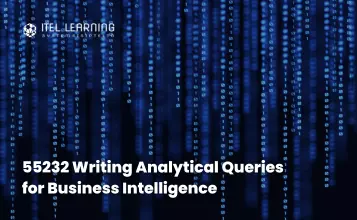Overview
In this 5-day instructor-led course, participants will learn to configure and manage a Microsoft Exchange Server 2013 messaging environment. This course will teach participants guidelines, best practices, and considerations that will help them optimize their Exchange server deployment. This course is an instructor-led course and will provide participants with the knowledge and skills to plan, install, and manage the mailbox role, client access, transport, and Exchange infrastructure.
Prerequisites
Participants who wish to take 20341: Core Solutions of Microsoft Exchange Server 2013 should meet the following prerequisites:
- Minimum of two years of experience administering Windows Server, including Windows Server 2008 R2 or Windows Server 2012
- Minimum of two years of experience working with Active Directory Domain Services (AD DS)
- Minimum of two years of experience working with name resolution, including DNS.
- Experience working with certificates, including PKI certificates
Who Should Attend?
This course is intended for people aspiring to be enterprise-level messaging administrators. IT generalists and help desk professionals are also encouraged to take this course.
Course Outline
- Server 2013 Prerequisites and Requirements
- Exchange Server 2013 Deployment
- Managing Exchange Server 2013
- Overview of the Mailbox Server Role
- Planning the Mailbox Server Deployment
- Configuring Mailbox Servers
- Managing Exchange Server 2013 Recipients
- Managing Exchange Recipients
- Managing Address Lists and Policies on Mailbox Server Role
- Planning Client Access Server Deployment
- Configuring the Client Access Server Role
- Managing Client Access Services
- Client Connectivity to Client Access Server
- Configuring Outlook Web App
- Planning and Configuring Mobile Messaging
- Configuring Secure Internet
- Access for Client Access Server
- Configuring Secure Internet Access for Client Access Server
- Overview of Message Transport
- Planning and Configuring Message Transport
- Managing Transport Rules
- High Availability on Exchange Server 2013
- Configuring Highly Available Mailbox Databases
- Configuring Highly Available Client Access Servers
- Planning for Disaster Mitigation
- Planning and Implementing Exchange Server 2013 Backup
- Planning and Implementing Exchange Server 2013 Recovery
- Planning Messaging Security
- Implementing an Antivirus Solution for Exchange Server 2013
- Implementing an Antispam Solution for Exchange Server 2013
- Configuring Role-Based Access Control
- Configuring Audit Logging
- Monitoring Exchange Server 2013
- Maintaining Exchange Server 2013
- Troubleshooting Exchange Server 2013