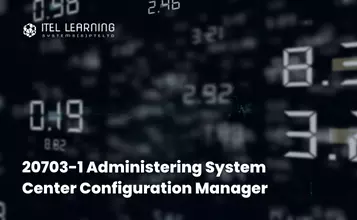Overview
The main purpose of the course is to give students the ability to add analysis capabilities to Excel spreadsheets and to provide students with a foundation to learn about more advanced data analytics with Excel or Power BI.
Prerequisites
Those who wish to take up this course should meet the following prerequisites:
- Basic knowledge of the Microsoft Windows operating system and its core functionality.
- Advanced working knowledge of Excel spreadsheets including formulas.
Who Should Attend?
This course is recommended for anyone who wants to take the data analysis technologies in Excel beyond formulas and add more advanced capabilities such as dashboards, hierarchies, and relationships.
Course Outline
- Filtering and Formatting Data
- Charts
- Excel Data Tables
- Summarizing Data
- Pivot Tables
- Pivot Charts
- Editing Pivot Tables and Pivot Charts
- Creating a Dashboard
- Data Analysis in Excel Pivot Tables
- Hierarchies
- Time Data
- Using an Excel Data Model
- External Data